Logo Tag Brush
To make my tag brush I used the logo I created on Illustrator, which I made after brainstorming on something that could be used to encompass who I am in one image. I started with some sketches that I refined and made what it is now, the outline of a brain with a paint pallet inside. This signifies the way I think every day and how people might think of me as a creative person.
I took this logo and implemented it in Photoshop in order to make my tag brush, I started by adding it as embedded and then selecting around the logo and making an outline. After doing so I added the spray, scratch, and negative effects on top of it, which is what gave it the look of spray paint; with the main point in the middle and splatter surrounding it. The result is the tag brush containing the image of my logo.
Lastly after creating the tag brush and opening a new document with a white background layer so the different colored tags would stand out. I played with different colors and their order and sometimes allowed some tags to overlap others. After continuing till I felt satisfied I saved the final result as a jpeg, completing the process.

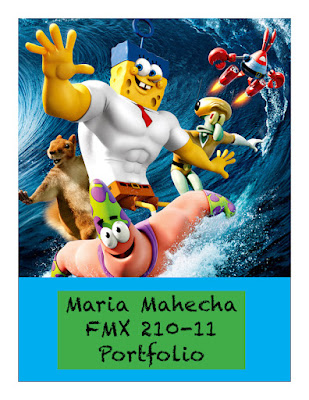
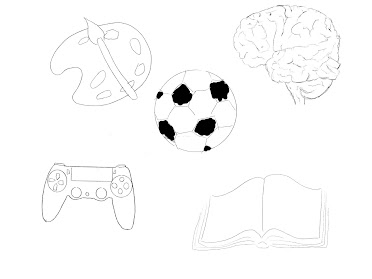
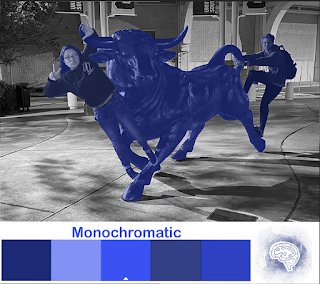
Hey Maria, I love your logo because of how creative it is, and how it expresses that side of you. I also like how for this example, you made a rainbow variety of colors, which makes your tag brush look really cool. Great job!
ReplyDelete